How often have you had an opinion
about something to yourself? Very often right. We sometimes post it on Facebook
or twitter and few people retweet or like it. But have we ever thought if it is
the right platform to opine about something? If you have, here is where you can
opine about anything under the sky or even above it. State.com is a platform
exclusively to state your opinion on various stuffs around you.
As a beginner:
The name of the site, ‘State’,
stands for its own purpose; you state what you feel. The moment you type
state.com in your address bar you will see a very colourful page with people splashing
colours on each other; looks more like a photo from a Holi celebration.
“No followers and no fame, what
am I doing here?” for people who have this question in mind, you get the answer
the moment you enter the site. The site says “Quickly state about whatever
matters to you, get counted, and connect to like-minded people around the
world. No need for hashtags, followers or fame.”
One can sign into State through
one’s Facebook profile, twitter profile or even an email address. Makes it
simpler for people like me, who hate to type the details again and again, site
after site, for just a sign up.
After signing in:
 The state header makes it easy
for a beginner to navigate. The state button at the top center takes you to a
pop up box which lets you search a topic you want to state about. In case you don’t
find your topic, you could create a new one. Then state lets you pick a word.
Say for example, you select big bang theory as your topic, you could select ‘interesting’,
‘overrated’, ‘brilliant’,’ engaging’, ‘boring’ or any such words and also type
a comment about it.
The state header makes it easy
for a beginner to navigate. The state button at the top center takes you to a
pop up box which lets you search a topic you want to state about. In case you don’t
find your topic, you could create a new one. Then state lets you pick a word.
Say for example, you select big bang theory as your topic, you could select ‘interesting’,
‘overrated’, ‘brilliant’,’ engaging’, ‘boring’ or any such words and also type
a comment about it.
The moment we state our opinion,
we get to see the statistics of the states made by people around the world
about the same topic. So we don’t only opine what’s in our mind about anything
under sky, but also get a chance to validate how inclined our opinion is to the
majority of people’s thoughts. Don’t you think this will help us in the funny
debates with our friends and when we have a difference of opinion? We just have
to sign into state.com and show them how majorly supported out opinion is. We
also feel empowered when we can make predictive analysis about something as
important as an election. We just type the party’s name and check how many
supporters are on state for them and how well they are going to perform in election.
Interface and navigation:
One of the very attractive first
page, you can scroll and look at what the site exactly offers even before you
sign up for the site. Not many sites provide that.
After signing in also, the state
button is so visible and at the top center so there is no chance we find it
difficult to state. And even when you state it doesn’t navigate you to another
page, you just have a pop up box to state, most sites do this and this is very
helpful to not get lost in the site.
We can segregate and see the
states based on our wish; the topics are like entertainment, politics and the
like. We could filter out what we want and make it visible on home page.
To follow someone you just have
to tune in; click on a tuner that turns green to make you tuned in to that
person. The states made will have three options below-‘ Agree’, ‘Disagree’ and ‘well-said’.
Comparison:
How awkward is it when someone
puts up a status about a rape case and you like it? Very awkward, for sure. So
this sites gives you an option to say ‘Well said’.
How many times did you want to
dislike someone’s post and felt handicapped for not doing that? This site
offers you a ‘Disagree button’
Facebook and Twitter don’t give
you an option to see the statics of your opinion but state does.
So what are you waiting for? Join
state.com today and start making your opinion heard!
This review is a part of product review program by Blogadda.com about https://state.com/
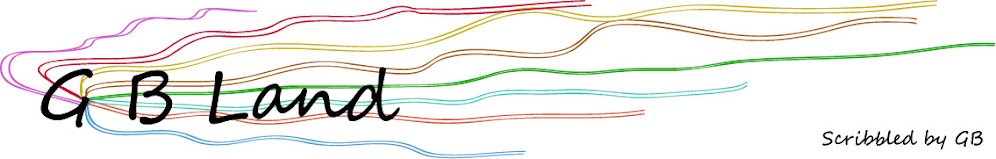



0 Scribbles:
Post a Comment
Thank You for taking pains, commenting :)